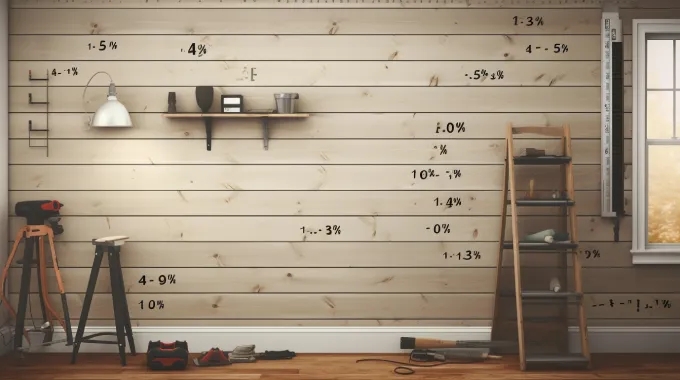Last Updated on September 14, 2023
Maybe you want to make intricate, detailed cuts in your drywall projects. Then you’re probably wondering, can you use a rotary tool to cut drywall? Basics are the key to getting the answer.
This handy machine is corded or cordless and can grind, drill, cut, and sand whatever project’s on the go. And it doesn’t just stop at drywall. This powerful yet versatile little number will let you quickly tackle almost any creative endeavor.
With the right supplies and prep work, cutting drywall with a rotary tool is easy. To get started, you need to know some basics of working with your rotary tool, like gathering all necessary materials, prepping before use, setting up the equipment correctly, and making those clean cuts. Once you master these steps, it’s smooth sailing from there.
So, if productivity and time management is crucial, read on and learn how to master the art of rotary tool-drywall cutting.
Can I Use A Rotary Tool to Cut Drywall: Follow Steps

Using a rotary tool to cut drywall can be a great way to make intricate, detailed cuts easily. It is essential to take the necessary steps when using a rotary tool to ensure that your drywall is not damaged and that you are safe while working. Here are the steps to follow when cutting drywall with a rotary tool:
Step 01: Equipment and Materials Needed to Get Started
To get started with a rotary tool on drywall, the essential items are the rotary tool itself and a cutting bit attachment. It is also recommended to have eye protection such as dust masks, goggles or glasses, and clothing covering arms, legs, and torso.
Finally, having proper lighting for visibility and an extension cord is helpful if there is no convenient power outlet in close proximity.
Step 02: Preparation Before Using the Rotary Tool on Drywall
Before beginning any project involving a rotary tool, you must ensure that you have all of the necessary equipment and materials ready. Also, you should take some time to plan out what you will be doing before getting started.
You should measure twice and mark once before starting any cuts with the rotary tool. It is also important to ensure ample ventilation in your workspace, as dust particles can quickly fill up an enclosed area when using a rotary tool.

Lastly, you must put on all protective gear, such as a dust mask, safety glasses/goggles, as well as clothing that covers your arms, legs, and torso, before starting work with a rotating tool to protect yourself from potential hazards.
Step 03: Setting Up Your Rotary Tool
Once your work area has been prepped, it’s time to set up your rotary tool for cutting drywall. Start by attaching the appropriate cutting bit for the job. Most rotary tools come with several different bits for various tasks, so select the one specifically designed for cutting drywall.
Then adjust the speed of your rotary tool based on what type of material you are working with (drywall vs. metal vs. wood). It’s best to start at a lower speed and gradually increase it as needed to get smooth cuts and avoid damaging the material.
Step 04: Making Cuts With A Rotary Tool
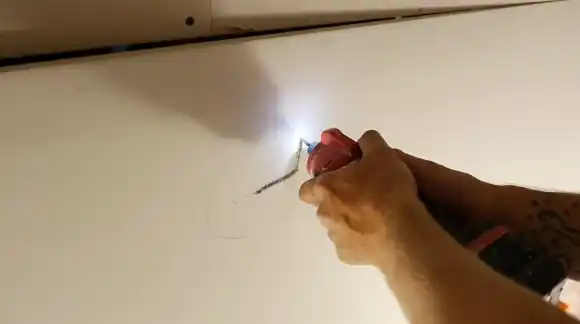
Using a rotary tool to make cuts in drywall requires precise and careful movements. Before starting, make sure to mark the area of the wall that needs to be cut with a straight edge and pencil. This will provide a guideline for where the blade should go and will help ensure an even cut.
Once you have marked the area, start the rotary tool and gently press the bit into the wall at an angle, following along with your markings. Be sure to move slowly but steadily so as not to damage any layers of drywall material underneath or nearby.
Pay extra caution when passing over nails or other metal objects embedded in walls, as these can get caught up in the blade, so it may be helpful to pause briefly while running over these items.
Step 05: Finishing Touch
Once finished cutting through all layers of drywall, cleaning up debris is necessary before completing the project. Utilizing a brush, cloth, and vacuum cleaner hose attachment (if needed), carefully remove any excess dust particles from the work area.
Plus, it is always important to unplug any electric-powered appliance one might have used before putting them away for safe storage. After brushing off the surface area of the wall, take a closer look at the cuts made for accuracy and quality assurance.

If the edges are not smooth enough, sandpaper can be used for a more quality finish on the drywall surface. Finally, the job is done once everything has been checked thoroughly and the surface is satisfactorily complete.
Here are some popular rotary tool ideas that you can use for your drywall-cutting job:
1. The Rotary Tool Kit with MultiPro Keyless Chuck is an ideal choice for drywall cutting, as it features a powerful motor and quick-change chuck that makes switching between accessories easy.
It features an LED light to provide illumination in low-light conditions, so you can have greater accuracy when making cuts. This kit also includes a variety of accessories, such as cut-off wheels and sanding drums, allowing you to complete any job with precision and ease.

2. The High-Performance Rotary Tool Kit with LED Light is perfect for performing detailed drywall cuts, thanks to its high RPM motor and superior torque delivery. It comes equipped with an illuminated work area, allowing you to make precise cuts even in poor lighting conditions.
Its ergonomic design ensures maximum comfort during prolonged use, while its 24 different accessories help complete any task quickly and accurately.
3. The 24V Speed Saw Rotary Cut Tool is specially designed for drywall cutting projects and offers superior power and convenient portability due to its cordless design.
Its variable speed motor allows you to adjust speeds up to 27,000 RPM for faster cutting and effortless operation in tight spaces or around corners. It also has a built-in dust extraction system which helps keep the workspace clear of debris generated by the saw blade.
4. The 18V Cordless Speed Saw Rotary Cutter gives users unprecedented performance in making intricate drywall cuts. With its variable speed trigger control, you can easily change speeds up to 27,000 RPM to make accurate cuts on even the most challenging materials without hesitation or fatigue.
It features an efficient dust collection system that helps keep your work area clean while protecting your lungs from harmful particles generated by the saw blade’s rotation.
Can You Cut Drywall with an Oscillating Tool?
An oscillating multi-tool is an excellent tool for cutting drywall, allowing for precise and accurate cuts that can be made in a fraction of the time compared to traditional methods. The oscillating motion of the tool can make straight or curved cuts in drywall without any tearing or fraying of the material, as well as providing a smooth finish ideal for finishing work.
The oscillating motion also allows users to control the depth and angle of their cuts, making it easier to ensure accuracy when cutting around corners and edges. Furthermore, since no additional tools or equipment are needed aside from the multi-tool itself, users have greater flexibility when working with drywall projects.
Can You Use A Dremel Tool To Cut Drywall?
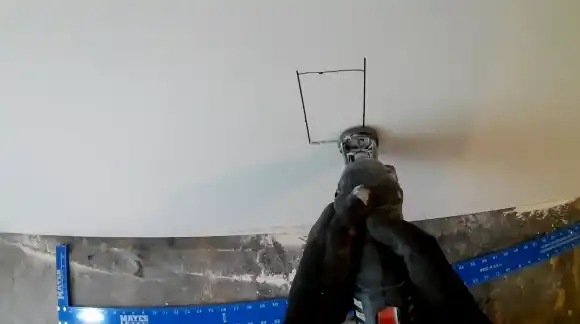
Yes, it is possible to use a Dremel tool to cut through drywall, although it may not be the most efficient option due to its limited cutting depth. A Dremel rotary tool can cut plastics, fiberglass, drywall, laminate, aluminum, and vinyl siding with precision, depending on the attachments used.
Users should take care when using a Dremel tool on drywall materials as they may end up with an uneven finish due to the small size of its blades and lack of control over depth and angle. Furthermore, using a Dremel will require additional tools, such as dust collection systems, to keep work areas clean during projects involving drywall materials.
Is A Rotary Tool The Same As A Dremel For Drywall Projects?
While Dremels are flexible tools that can be used for many different things, they are limited to only being able to use accessories made specifically for them. This can be a problem when compared to other types of rotary tools, which have attachments from various manufacturers available for them.
Some tasks, such as carving wood or engraving metal, are better suited for a Dremel tool because it is more accurate at lower speeds. Tasks that require more power, like sanding or drilling, will be better handled by other types of rotary tools because they have more torque.
Can You Use A Rotary Tool Instead Of A Drywall Knife?

It is possible to replace a drywall knife with a rotary tool. But users should be aware that this method will result in slower progress than if they use a knife manually. Most rotary tools are not able to cut through thick layers of materials, such as multiple sheets of drywall or harder materials like cement board panels.
Users should also consider whether they need the same level of precision that manual knives offer. This is because most rotary tools do not have enough control available at lower speeds, which makes it hard to make sure the cuts are accurate.
Make Professional-Looking Drywall Cuts with a Rotary Tool
Making clean cuts in drywall with the best rotary tool is easy when you know what you’re doing. With the right equipment and preparation steps taken beforehand, you can create smooth and precise edges easily and quickly.
If you take your time and follow our instructions carefully, you can achieve a professional-looking result without too much effort or hassle.
Whether you’re creating openings for windows or doors or want to spruce up your walls with decorative shapes, using a rotary tool is an effective way of getting perfect results each time.